Program features:

- Basic word processor with auditory feedback (text to speech and text reading)
The study skills tools can improve their reading comprehension and retention with additional tools such as annotations, bubble notes, voice notes, bookmarks and extraction of outlines or word lists.

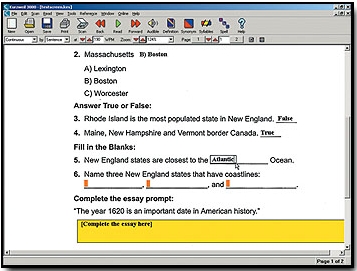
Students can type the beginning letters of a word, even with phonetic spelling, see a list of word choices, and click on individual words in the list to hear possible choices before selecting the word they want.

- Quick Access to Look-it-up Tools for vocabulary developmentOne-click access to word support features such as dictionary definitions, synonyms, syllabification, and word spelling helps students read and write independently.

- Language Translations

- Create Audio File with iTunes® Integration
http://www.davidson.edu/library/refer/kurzweil3000_creating_audio.pdf
Kurzweil 3000 enhances audible and visual access to web pages with Mozilla Firefox, opening up the resources of the Internet to all students, while providing the same reading and reference features that users enjoy within Kurzweil 3000.

- Classic Literature CD-ROM includedOver 1000 electronic texts, including literary classics for adults and children, reference materials, and historical manuscripts come with Kurzweil 3000 for Macintosh.
Getting Started
- Click the Kurzweill 3000 icon on the desktop, and type in your username.
- To scan a page, lay the page flat on the scanner glass, print side down. Close the scanner lid, and click Scan in the main toolbar. To save the scanned page, click Save in the main toolbar.
- To type a new document, click New in the main toolbar and start typing the document. To save the document, click Save in the main toolbar.
- Or click Open on the main toolbar, and enter the name of an existing file.



No comments:
Post a Comment